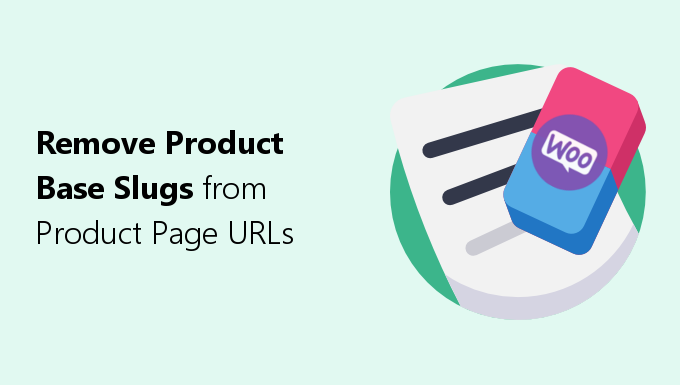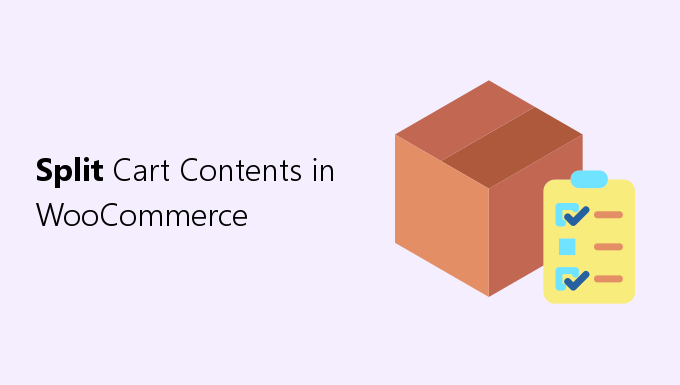Are you looking to remove product category slugs from your WooCommerce product category pages?
Removing product category permalinks are good for producing shorter URLs.
While WooCommerce allows you to change the product category slug name, it does not allow you to remove it completely.
That’s where this guide come in.